Github Container Registry
9 月 1 日,GitHub 宣布 Github Container Registry 开始公测,测试期间提供免费、无限容量的 Docker 镜像仓库服务。
再也不用担心,docker.io 一言不合清理镜像了。真好真香!
GitHub 正在以托管代码仓库为切入点,逐步覆盖整个研发工具链,打造一站式 DevOps 平台。项目管理有 Issues 、Projects,包管理有 Packages,CI 有 Actions,知识管理有 Wiki ,覆盖面越来越广。
接下来应该就是 CD 部分了,提供容器托管服务是个不错的选择。@GitHub
推送第一个镜像
下面我们来试试推送一个镜像。
- 创建登陆 Token
直接使用 GitHub 的账户密码推送镜像会提示错误:
1 | unauthorized: Your token has not been granted the required scopes to execute this query. The 'id' field requires one of the following scopes: ['read:packages'], but your token has only been granted the: [''] scopes. Please modify your token's scopes at: https://github.com/settings/tokens. |
Github Container registry 需要使用 https://github.com/settings/tokens/new 页面创建的 Token 作为密码才可以推送镜像。
打开上面的链接,勾选 write:packages 和 read:packages ,repo 会自动选中,创建 Token。
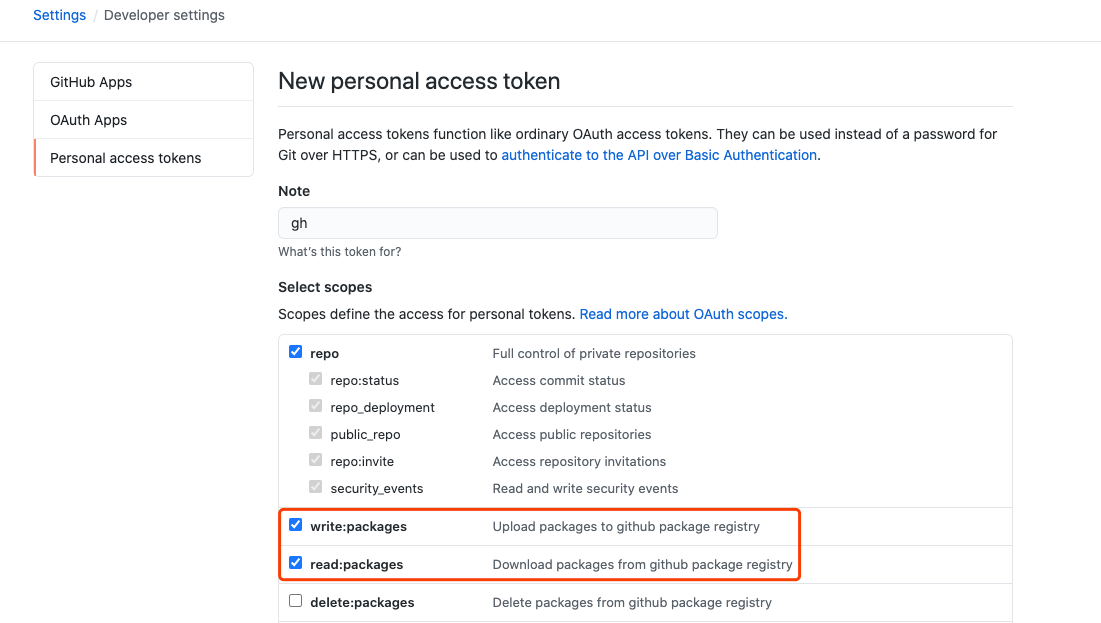
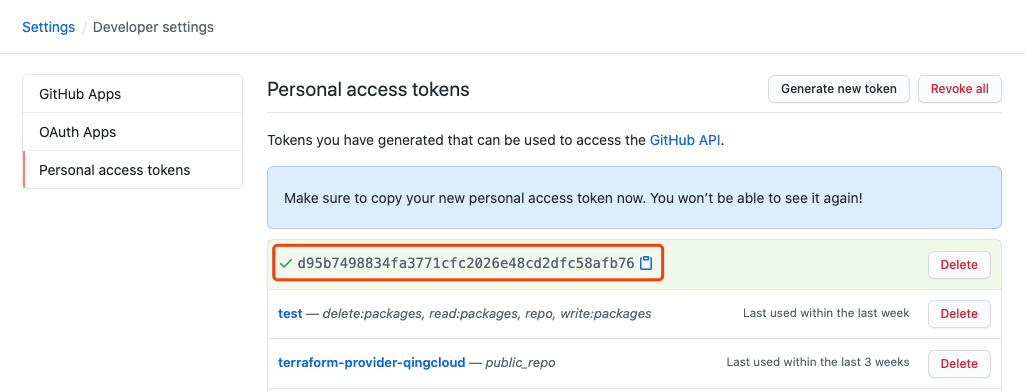
下面以 XXX 代指这里的 Token 值。
- 镜像推送
- 登陆
1 | $ echo "XXX" | docker login ghcr.io -u shaowenchen --password-stdin |
- 新建 Tag
1 | # 查看镜像列表 |
- 推送
1 | $ docker push ghcr.io/shaowenchen/mysql |
这样就完成了镜像的推送。但是镜像并不是每个人都可以 pull ,下面接着来看下镜像的可见性管理。
- 可见性管理
推送完成镜像之后,在个人的主页 packages 标签页下面,可以看到镜像列表。
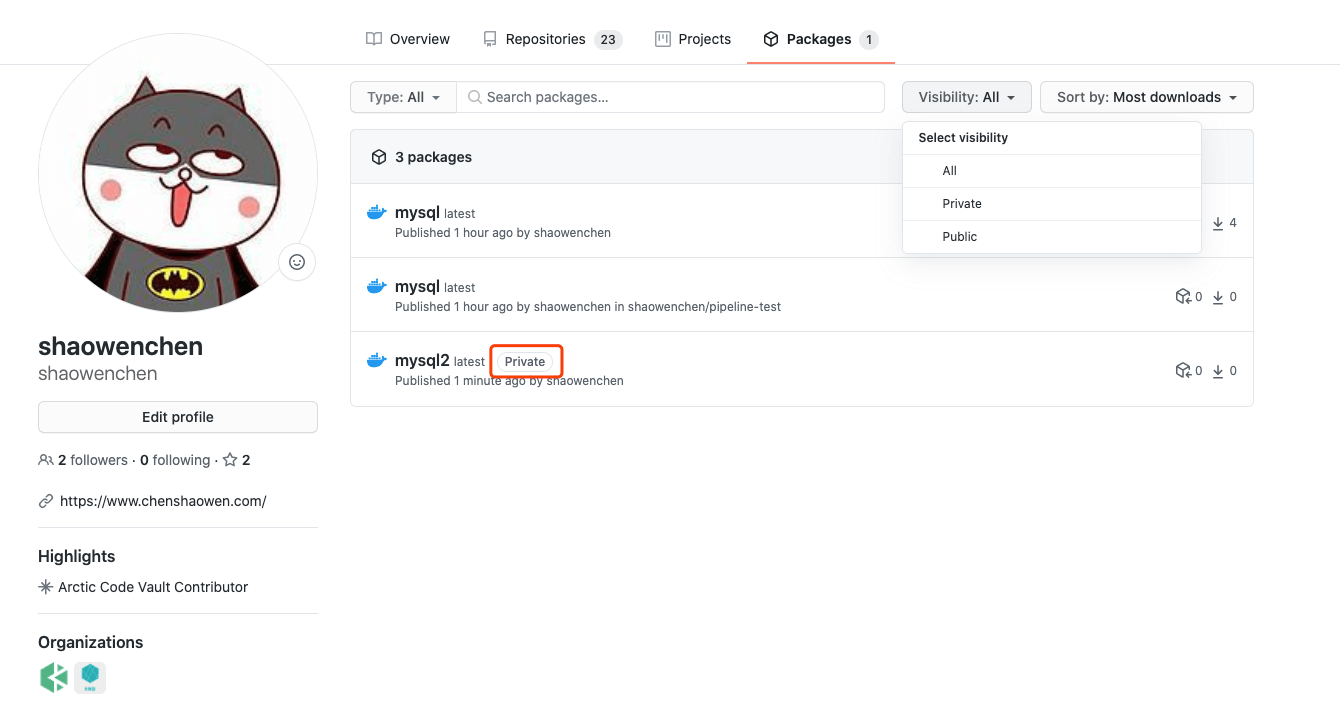
默认推送的镜像是 Private ,只有授权的账户才可以 pull 。而 Public 镜像可以匿名 pull ,没有限制。
- Private
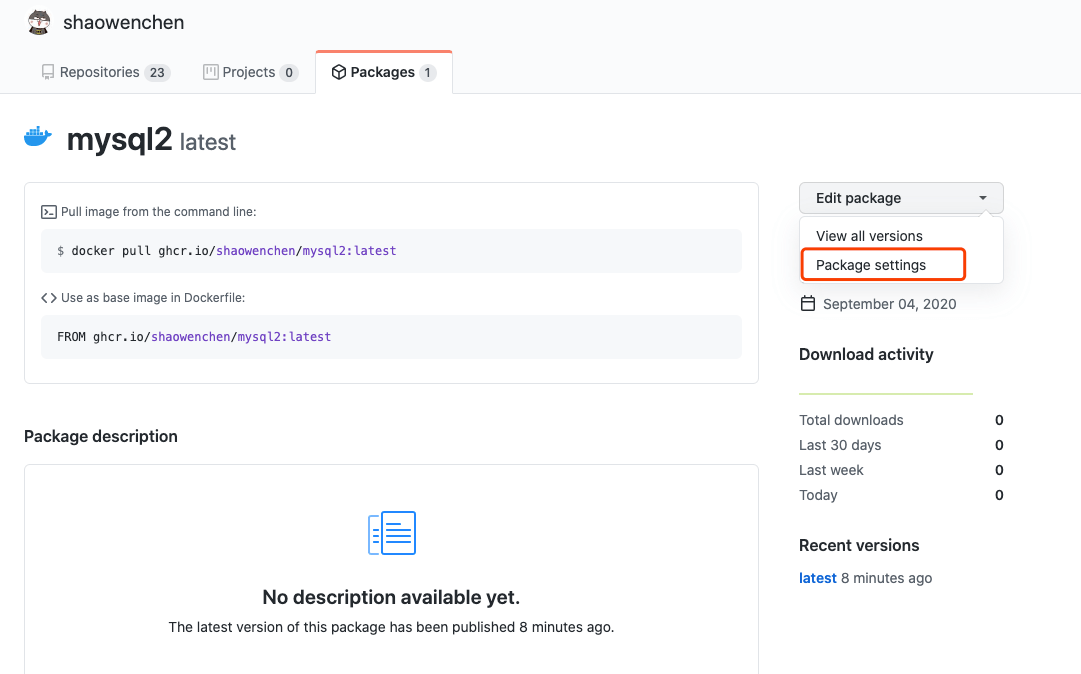
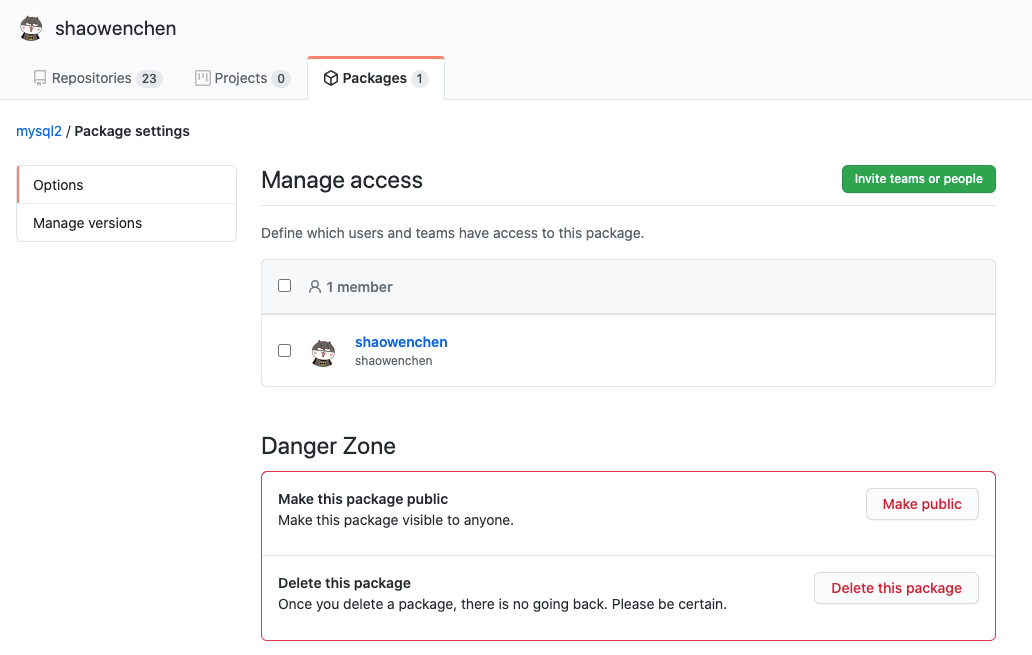
在 Private 镜像的 Packages settings 页面,可以将 Private 镜像改为 Public ,还可以进行授权的管理 Manage Access。
- Public
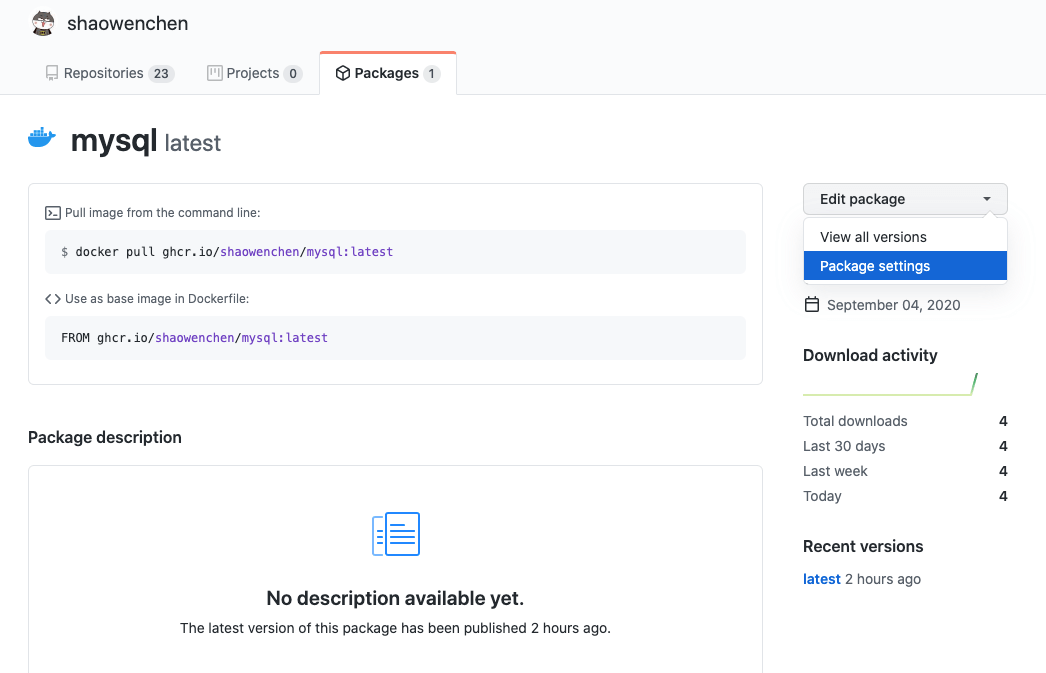
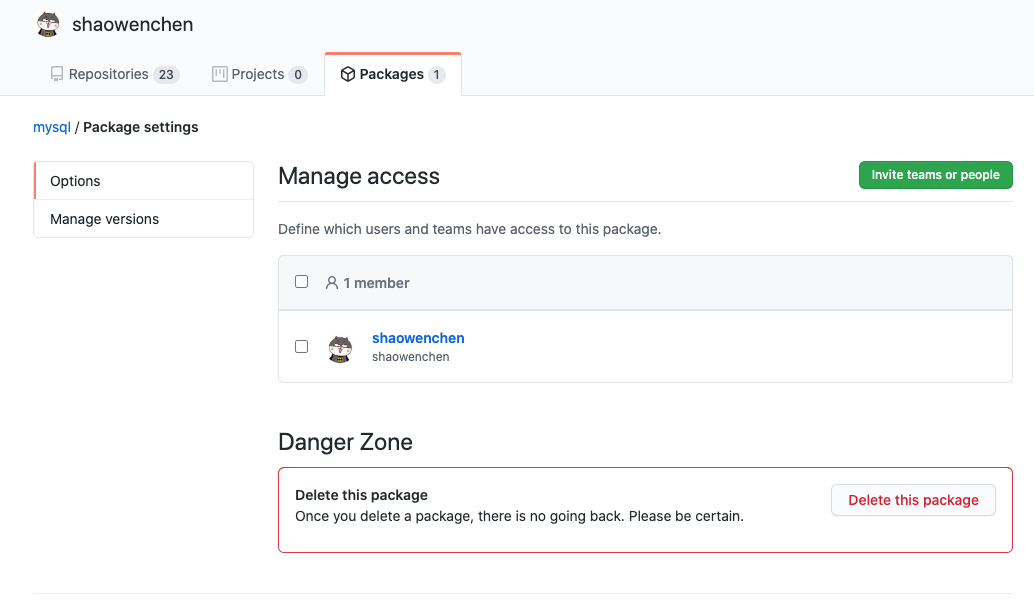
需要注意的是在 Public 镜像的 Packages settings 页面,无法修改镜像的可见性,只能删除镜像。
与 的区别
ghcr.io 与 docker.pkg.github.com 类似,都是提供镜像仓库服务,使用一样的鉴权方式。但是也有些不同:
- 维度不同
ghcr.io 针对的是账户维度,是以账户为基本对象提供的服务。而 docker.pkg.github.com 针对的是仓库维度,是以仓库为基本对象提供的服务。
- 管理粒度不同
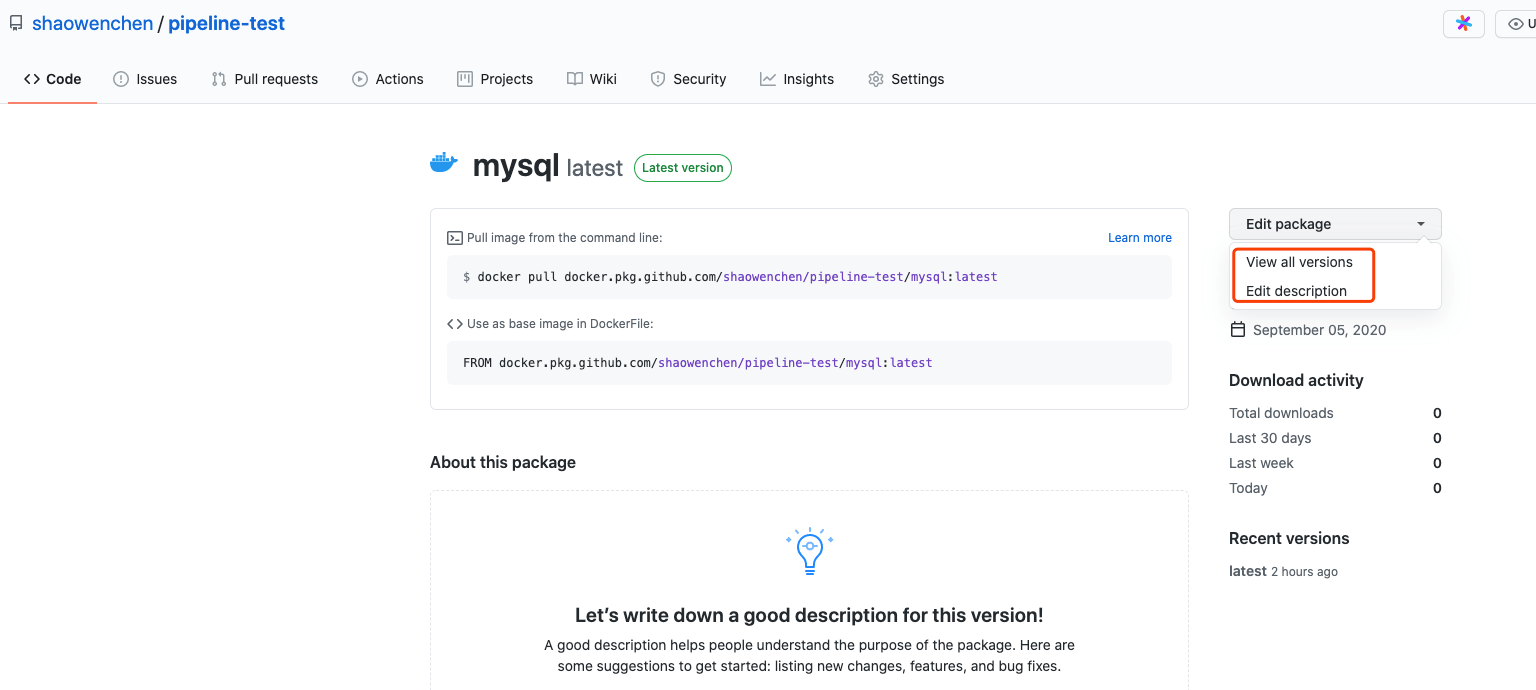
docker.pkg.github.com 中的镜像不允许直接删除,只能通过删除仓库的方式,关联删除镜像。
而在 ghcr.io 中,可以直接完全管理镜像。
- 镜像格式不同
对比一下两者的镜像格式:
1 | docker.pkg.github.com/OWNER/REPOSITORY/IMAGE-NAME |
docker.pkg.github.com 镜像格式形如 docker.pkg.github.com/shaowenchen/pipeline-test/mysql ,在名字中会带上仓库名。而 ghcr.io 提供的 ghcr.io/shaowenchen/mysql 与其他镜像仓库的命名规范更加一致。
参考
- https://docs.github.com/en/packages/using-github-packages-with-your-projects-ecosystem/configuring-docker-for-use-with-github-packages/
- https://github.blog/2020-09-01-introducing-github-container-registry/
本文转载自:「陈少文的博客」,原文:http://suo.im/5MiEVF,版权归原作者所有。欢迎投稿,投稿邮箱: editor@hi-linux.com。