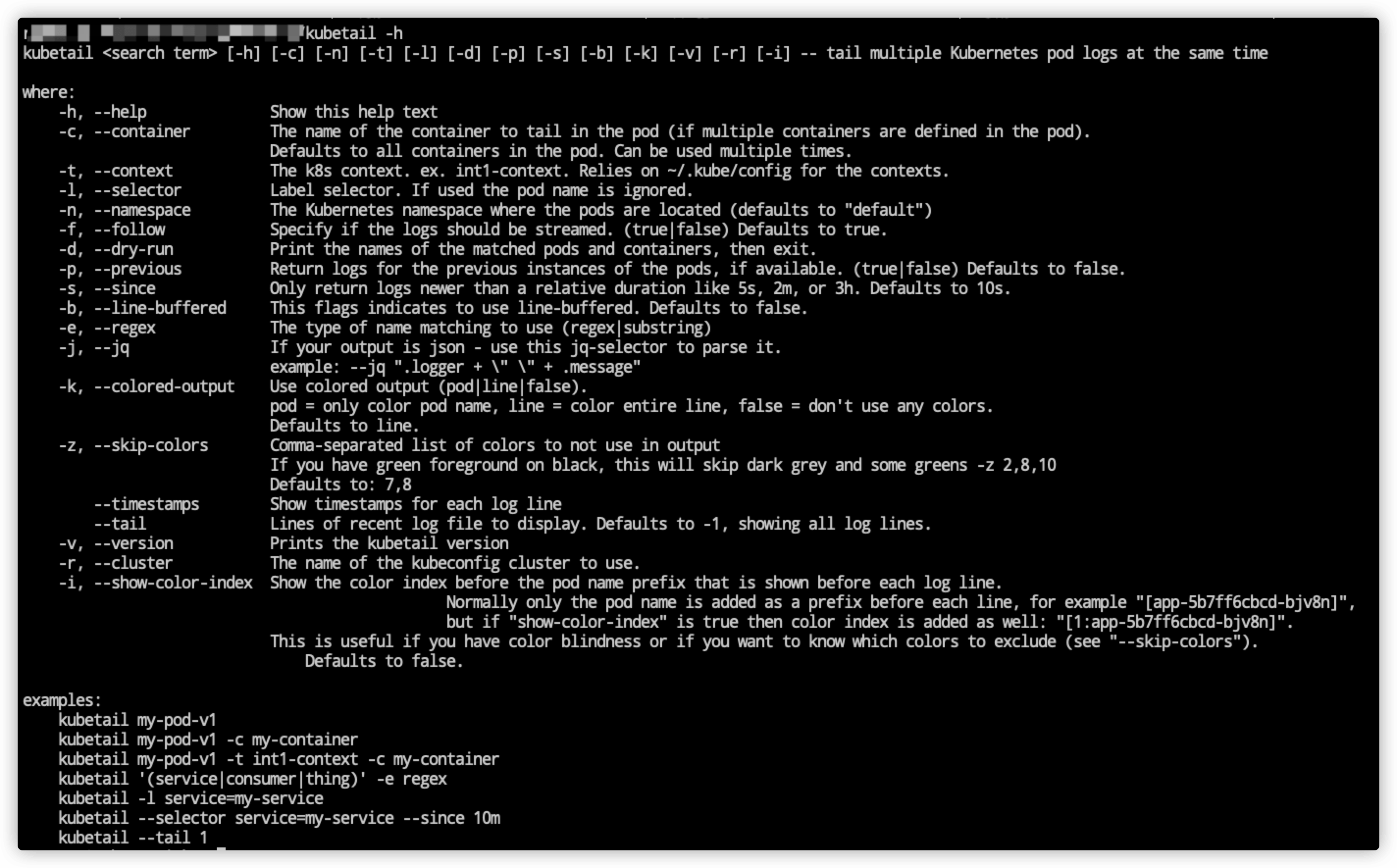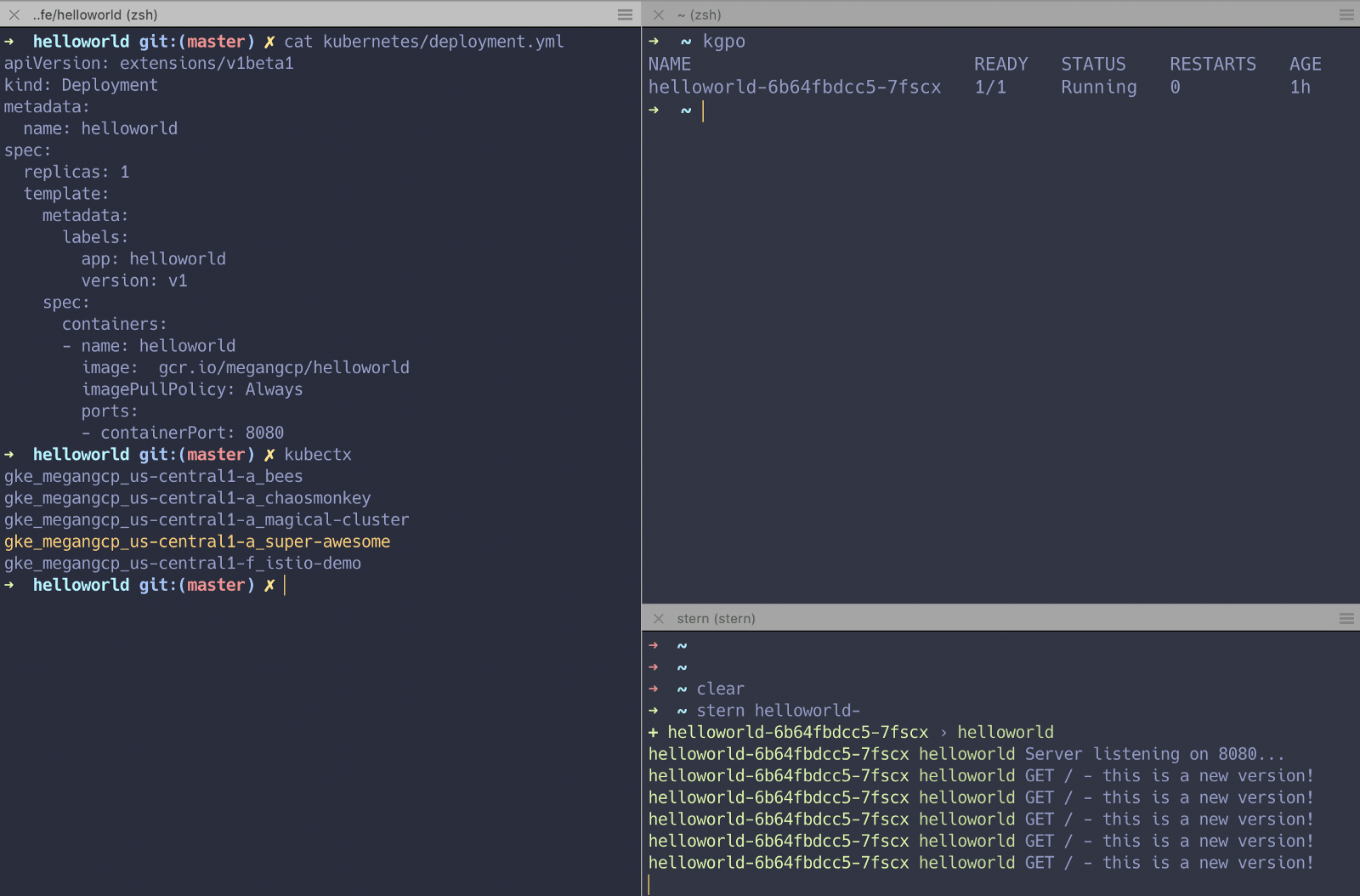通常情况下,在部署了 K8S 服务之后,为了更好地监控服务的运行情况,都会接入对应的日志系统来进行检测和分析,比如常见的 Filebeat + ElasticSearch + Kibana 这一套组合来完成。虽然该组合可以满足我们对于服务监控的要求,但是如果只是部署一个内部单服务用的话,未免显得大材小用,而且部署服务还会带来大量的资源消耗。那么有没有简单查看 K8S 中多个 Pod 中的日志工具呢?咳咳咳,那么今天就介绍两款超好用的多容器实时日志查看工具 Kubetail 和 Stern。
1. Kubetail 工具
Bash script to tail Kubernetes logs from multiple pods at the same time
Kubetail 项目其实是一个简单 Shell 脚本,它可以将多个 Pod 中的日志信息聚合到一起进行展示,并支持彩色输出和条件过滤。
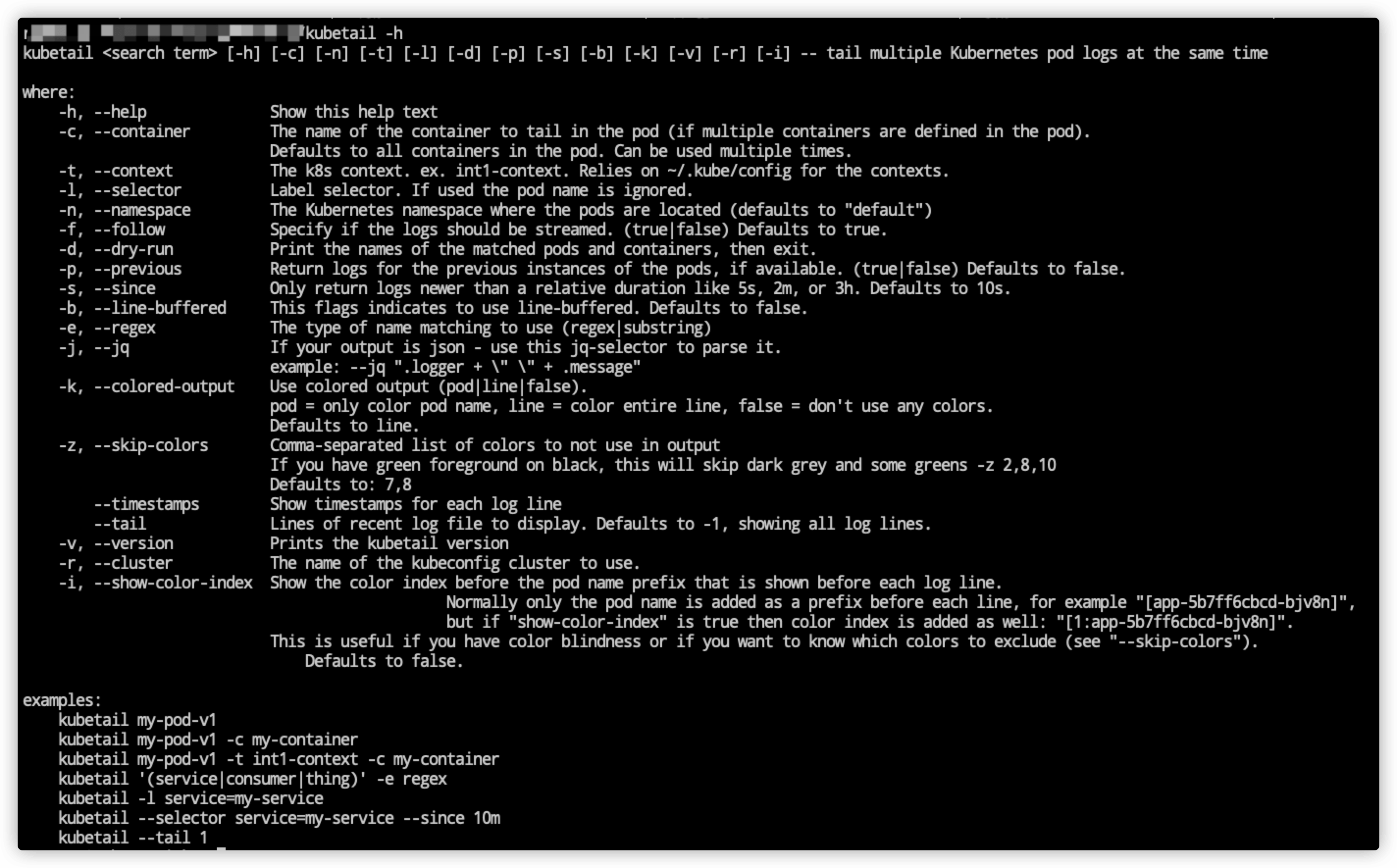
1.1 工具安装
安装非常简单,而且针对不同平台适配不同类型的工具。
1
2
|
$ brew tap johanhaleby/kubetail && brew install kubetail
|
1
2
3
4
5
|
$ wget https://raw.githubusercontent.com/johanhaleby/kubetail/master/kubetail
$ chmod +x kubetail
$ cp kubetail /usr/local/bin
|
1
2
3
4
5
6
7
8
|
$ cd ~/.oh-my-zsh/custom/plugins/
$ git clone https://github.com/johanhaleby/kubetail.git kubetail
$ vim ~/.zshrc
plugins=( ... kubetail )
$ source ~/.zshrc
|
1.2 工具使用
使用起来也非常的简单,短短 2 分钟就可以上手!
1
2
3
4
5
6
7
8
9
10
11
|
$ kubectl get pods -n test
NAME READY STATUS RESTARTS AGE
app1-v1-aba8y 1/1 Running 0 1d
app1-v1-gc4st 1/1 Running 0 1d
app1-v1-m8acl 1/1 Running 0 6d
app1-v1-s20d0 1/1 Running 0 1d
app2-v31-9pbpn 1/1 Running 0 1d
app2-v31-q74wg 1/1 Running 0 1d
my-demo-v5-0fa8o 1/1 Running 0 3h
my-demo-v5-yhren 1/1 Running 0 2h
|
1
2
3
4
5
6
7
8
9
10
11
|
$ kubetail app2
$ kubetail app1,app2
$ kubetail app2 -c container1
$ kubetail app2 -c container1 -c container2
$ kubetail app2 -c container1 -n namespace1
$ kubetail "^app1|.*my-demo.*" --regex
|
- 通过使用
-k 参数,您可以指定 kubetail 如何使用颜色
1
2
3
4
5
6
|
$ kubetail app2 -k pod
$ kubetail app2 -k line
$ kubetail app2 -k false
|
| 编号 |
命令行参数 |
对应含义解析 |
| 1 |
-n |
指定命名空间的名称 |
| 2 |
-c |
指定多容器 Pod 中的容器具体名称 |
| 3 |
-k |
将输出的日志内容进行着色显示 |
| 4 |
-b |
是否使用 line-buffered 特性,默认为 false 状态 |
| 5 |
-l |
标签过滤器,用于忽略 Pod 名称 |
| 6 |
-t |
指定 Kubeconfig 文件中的 Context 内容 |
| 7 |
-s |
指定返回一个相对时间之后的日志;例如 5s/2m/3h,默认是 10s |
2. Stern 工具
Multi pod and container log tailing for Kubernetes
Stern 是使用 Go 语言开发的一款开箱即用的简单工具,它可以将多个 Pod 中的日志信息聚合到一起进行展示,并支持彩色输出和条件过滤。需要说的是,改工具已经很久都没有更新过了,所有不建议使用了。
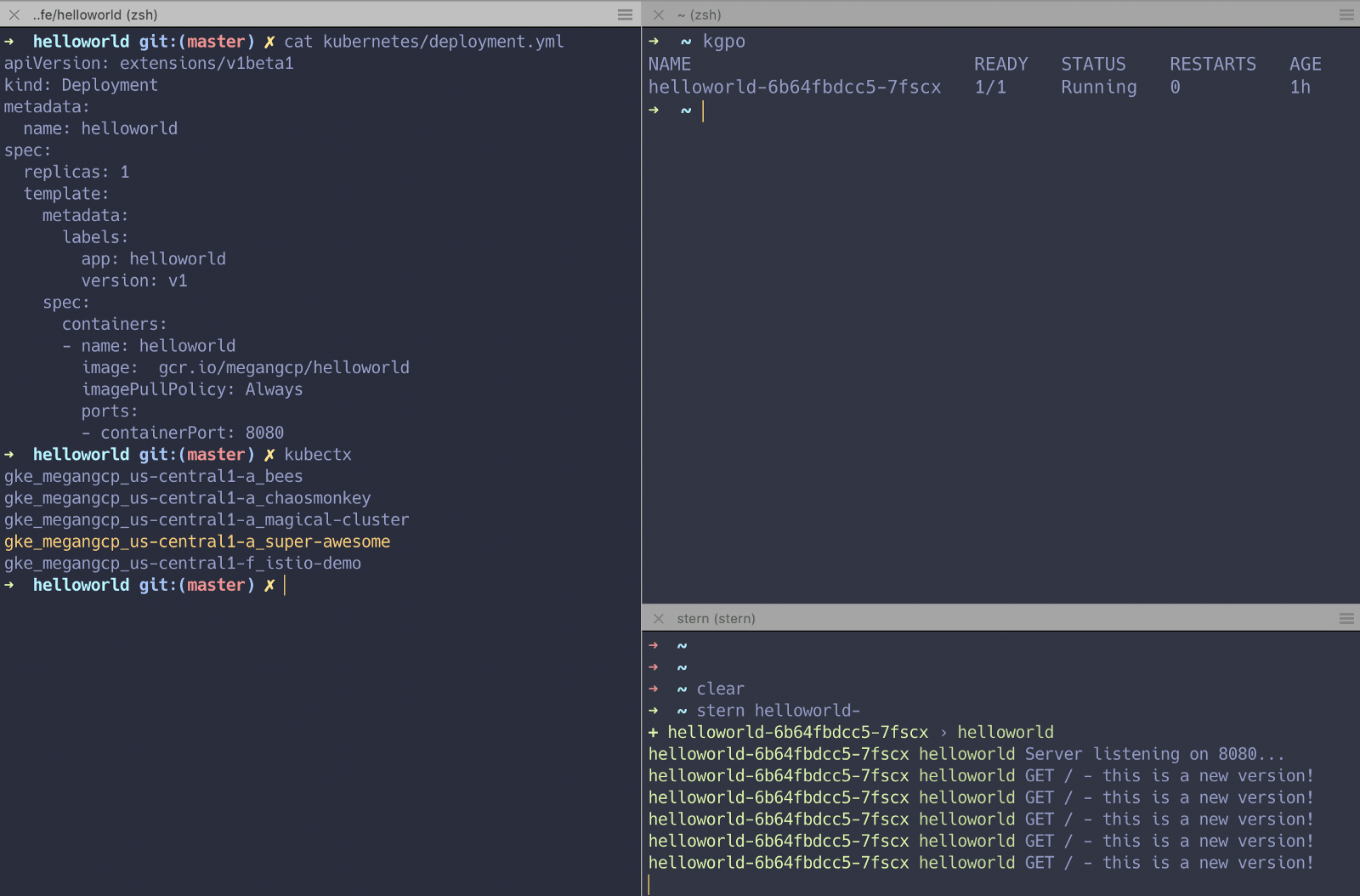
2.1 工具安装
安装非常简单,而且针对不同平台适配不同类型的工具。
1
2
3
4
5
|
$ wget https://github.com/wercker/stern/releases/download/1.11.0/stern_linux_amd64
$ chmod +x stern_linux_amd64
$ mv stern_linux_amd64 /usr/local/bin
|
1
2
3
4
5
6
7
|
$ brew install bash-completion
$ source <(brew --prefix)/etc/bash-completion
$ source <(stern --completion=bash)
$ source <(stern --completion=zsh)
|
2.2 工具使用
使用起来也非常的简单,短短 2 分钟就可以上手!
1
2
3
4
5
6
7
8
9
10
11
|
$ kubectl get pods -n test
NAME READY STATUS RESTARTS AGE
app1-v1-aba8y 1/1 Running 0 1d
app1-v1-gc4st 1/1 Running 0 1d
app1-v1-m8acl 1/1 Running 0 6d
app1-v1-s20d0 1/1 Running 0 1d
app2-v31-9pbpn 1/1 Running 0 1d
app2-v31-q74wg 1/1 Running 0 1d
my-demo-v5-0fa8o 1/1 Running 0 3h
my-demo-v5-yhren 1/1 Running 0 2h
|
1
2
3
4
5
6
7
8
9
10
11
12
13
14
15
16
17
18
19
20
21
22
23
24
25
26
27
28
29
30
31
32
|
$ stern .
$ stern app2 --container container1
$ stern app2 --namespace namespace1
$ stern --namespace namespace1 --exclude-container container1 .
$ stern app2 -t --since 15m
$ stern --all-namespaces -l run=nginx
$ stern frontend --selector release=canary
$ stern backend -o json | jq .
$ stern backend -o raw
$ stern --template '{{.Message}} ({{.Namespace}}/{{.PodName}}/{{.ContainerName}})' backend
$ stern --template '{{.Message}} ({{.Namespace}}/{{color .PodColor .PodName}}/{{color .ContainerColor .ContainerName}})' backend
|
| flag |
default |
purpose |
--container |
.* |
Container name when multiple containers in pod (regular expression) |
--exclude-container |
|
Container name to exclude when multiple containers in pod (regular expression) |
--container-state |
running |
Tail containers with status in running, waiting or terminated. Default to running. |
--timestamps |
|
Print timestamps |
--since |
|
Return logs newer than a relative duration like 52, 2m, or 3h. Displays all if omitted |
--context |
|
Kubernetes context to use. Default to kubectl config current-context |
--exclude |
|
Log lines to exclude; specify multiple with additional --exclude; (regular expression) |
--namespace |
|
Kubernetes namespace to use. Default to namespace configured in Kubernetes context |
--kubeconfig |
~/.kube/config |
Path to kubeconfig file to use |
--all-namespaces |
|
If present, tail across all namespaces. A specific namespace is ignored even if specified with –namespace. |
--selector |
|
Selector (label query) to filter on. If present, default to .* for the pod-query. |
--tail |
-1 |
The number of lines from the end of the logs to show. Defaults to -1, showing all logs. |
--color |
auto |
Force set color output. auto: colorize if tty attached, always: always colorize, never: never colorize |
--output |
default |
Specify predefined template. Currently support: [default, raw, json] See templates section |
template |
|
Template to use for log lines, leave empty to use –output flag |
3. 参考链接地址
本文转载自:「 Ecsape 的博客 」,原文:https://tinyurl.com/euu7396c ,版权归原作者所有。欢迎投稿,投稿邮箱: editor@hi-linux.com。